You are surfing along suddenly, you get this annoying alarm, a screen message like this appears and you can’t seem to do anything with your computer.
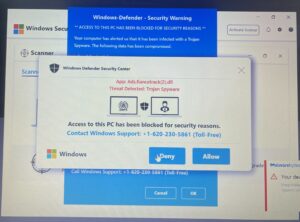 I get at least a call a week from clients with this. Don’t panic. This a Scareware. The real virus is what they install if you call them for support. What happened is you either mistyped an address or they hijacked the site you were going to.
I get at least a call a week from clients with this. Don’t panic. This a Scareware. The real virus is what they install if you call them for support. What happened is you either mistyped an address or they hijacked the site you were going to.
That said, there is another “tactic” that is called ransomware. It differs in that they don’t goof around threatening until they’ve locked your data. How do you tell them apart. Easy. The Ransomware only gives you a payment option, usually with BitCoin. No polite phone numbers, no screaming alarms. Often with a count down timer.
Scareware has your speaker screaming an alarm, often telling you to call the number on the screen and their first question is what is your credit card number, then they get you to install a trojan, I mean helper utility to fix your problem.
Easy solution to the scareware.
If on a windows machine, Ctrl-Alt-Delete and choose task list from the pop up screen, find your browser (ie Edge or Chrome most likely), click it and find the “End task” button on the screen and press it. Sorry if you have other content in other tabs but that is the fix.
If on a Mac, in the top left corner of your screen is an “apple”, click it and from the drop down menu, choose “Force Quit”. Again, find your browser (Safari or Chrome most likely), then press the Force Quit button on the bottom of the window.
In the case of Ransomware, I hope you have backups. In the past 2 years, I have not had a successful recovery. According the expects, don’t pay the ransom. They rarely give the key to unlock it. They take your money and that is the end of it. You still need to fully delete everything and start over again.
If you are in that situation, give Desktop Solution Center a call and we can get you back up running, hopefully restoring your backup you made if you have been following my previous posts.
Recent Comments